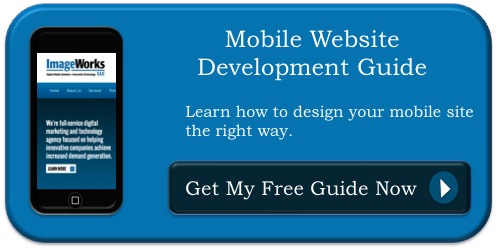Here at Image Works, we get a lot of questions regarding website redesigns. How often should you update? How should you handle redesigning your website? Does it have to be totally redone? What should change and what should stay the same? If you're struggling to decide whether or not you need a website redesign ask yourself: "Why am I redesigning my web page?
You should redesign because:
- I am unhappy with my sites functions.
- I want a better looking site.
- I've had customer complaints about certain aspects.
- I would like to boost search engine ranking.
- I'm hoping to gain sales conversions.
- I need updated content.
- I want to attract more vistiors, leads, and customers.
- I want my site to be more mobile friendly.
You should NOT redesign because:
- It's been 12 months since our last one.
- We have extra money in the budget.
- We are bored with the design.
- My boss wants the background blue instead of red.
- It's website redesign Wednesday.
Although undertaking a website redesign is no easy task, every website needs a face lift once or twice within its life cycle. Whether your business took on a different direction, or you badly need an aesthetic update, it's time to make some changes. Before you start changing any pixels or cutting code, here are some website redesign tips to consider:
Determine what is working and what is not. Changing your website design can be a pretty big deal not only for your company but also for your customers. Take the time to go through your sites and recognize what elements are working well, and which areas have room for improvement. Once you've identified what needs to be improved upon focus your redesign on correcting it. Some common areas that generally need redesign TLC are:
- Toning down busy designs
- Setting an easy to use site navigation
- Getting rid of out-of-date content
- Fixing links that lead no where
- Improving mobile-friendly design
Set some goals. When prepping for a website redesign having a goal is never a bad thing. Goals can help you stay organized and keep track of what you want to accomplish. Most companies want to redesign their website to positively impact their business or brand. Are you interesting in creating a mobile-friendly design, integrating social media, incorporating a rebranding, or improving usability?
 Spend some extra QT with your content. Having your website look good shouldn't be your first priority (sorry, but someone has to be the heart breaker here). The hard truth is, there are a million and one websites out there with phemoninal, originial designs, but chances are the beautifying was an afterthought. Why? Web design isn't searchable, meaning, it won't be able to bring you any new traffic solely on how awesome it looks. Sacrifice the amazing designs for functionality and simple good looks. Then, spend your resources on creating remarkable content that has the ability to attract and convert new visitors into clients. People come to your site for content, so make sure it's clear, well-written, accurate, and easy to locate. Websites that are constantly adding content, on average, gain you more visitors and grow your business faster. Hint: blogging is a helpful tool for continuous content.
Spend some extra QT with your content. Having your website look good shouldn't be your first priority (sorry, but someone has to be the heart breaker here). The hard truth is, there are a million and one websites out there with phemoninal, originial designs, but chances are the beautifying was an afterthought. Why? Web design isn't searchable, meaning, it won't be able to bring you any new traffic solely on how awesome it looks. Sacrifice the amazing designs for functionality and simple good looks. Then, spend your resources on creating remarkable content that has the ability to attract and convert new visitors into clients. People come to your site for content, so make sure it's clear, well-written, accurate, and easy to locate. Websites that are constantly adding content, on average, gain you more visitors and grow your business faster. Hint: blogging is a helpful tool for continuous content.
Give yourself a budget, and figure out what fits in it. Whether you are looking to tackle a large, whole website redesign, or a small update, having a budget can help. Create a list and take note of how much money should go to each area you are updating. Try to plan on giving extra spending cash to goals that can really impact your website, and leave the non-essentials with the excess.
Take the time to test it out before launch. Before you launch your website and begin promoting it to your target audience, you need to make sure everything is how you want it to be. Testing your website before launch can save you from costly mistakes or simple glitches that could otherwise turn visitors away. Have you proof read your content? Do all of your hyperlinks, call-to-actions, and videos function properly?
Ready to redesign your website for mobile? Download our FREE mobile website development guide to get you started!