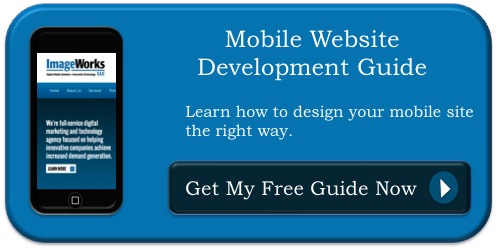As a marketer, mobile websites are a very useful place for you to connect with your audience. However, with great power comes a great deal of responsibility. Since mobile is such a personal medium, it is the easiest place for marketers to make massive mistakes that will turn off a customer forever. Image Works is here to help you avoid making those mistakes. Here’s what you should be looking out for and what you can learn from those who have come before you:
As a marketer, mobile websites are a very useful place for you to connect with your audience. However, with great power comes a great deal of responsibility. Since mobile is such a personal medium, it is the easiest place for marketers to make massive mistakes that will turn off a customer forever. Image Works is here to help you avoid making those mistakes. Here’s what you should be looking out for and what you can learn from those who have come before you:
Keeping Mobile Separate
You decide to bite the bullet and design a “mobile site”. Here’s where the problems really begin. Now you have a separate site to maintain and you’ve possibly created duplicate content for the search engines to see. Having a mobile site is an outdated solution at best. Your web design platform should have the ability to determine the type of device that your site is being viewed on and deliver the appropriate version.
Confusing a 'mobile site' with a 'responsive site' happens frequently. A mobile site is actually quite different from a responsive site- a responsive site will continue to adapt as technology changes- your site should have the same look regardless of how it's accessed.
Third Party Management
In this situation, instead of creating a “mobile site”, you contract with a third-party who provides you with a “free” mobile site. They the mobile site on a separate domain (that they own) and put your content in an easy-to-use mobile format that also hosts ads of theirs unless you end up buying the site. The best solution to avoid this is simply: don’t do it. Having a mobile site managed by a third party is just a terrible idea. If it’s on a separate URL it will compete with your main site in search.
Poor Forms
If you’ve ever tried to fill out a form on a mobile device (especially one with a small screen like a phone), you’ll appreciate that, while it’s necessary, it can be incredibly frustrating. While most of us are likely to accept that we need to fill in forms on mobile in some instances, the majority of us are turned-off by long, over-complicated, poorly labeled or generally badly designed forms. There are several things you need to bear in mind while designing forms for mobile devices…
While long forms that ask for more than the bare essentials are always a bad idea, they’re especially frustrating on mobile where users are forced to type on small touch screen keypads instead of their usual keyboard. Make sure you only ask for details you need to enable the user to perform the function they want to. You can always let them fill in additional details later.
Clickable Icons/Links are Too Close To Each Other
Many mobile devices (especially Apple and Android products) employ a physical touch screen for control and navigation. Users’ fingers will be a typical tool for navigation so consider a layout that supports human finger control. Clickable objects or targets in general should be 30-40 pixels in size for ease of touch, and both icons and links should never ever be set too close to each other. A minimum separation of 10-20 pixels will do
In fact, with smartphones so prevelant, you should check your website statistics out, and see what percent of your visits are coming from mobile Web browsers. And, I suspect some of you are going to be surprised. Was your Web site designed with mobile compatability in mind? If not, it may be very simple and cost effective to create a scaled down, mobile app.