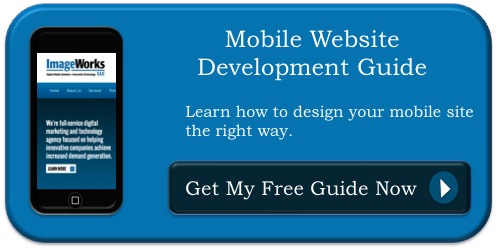Let's face it. Mobile phones have taken over and everywhere you look, there is someone with a phone glued to their fingers staring down at the small screen. Which is safe to say, it's not only vital to have a mobile website but also one that is creatively designed to attract and retain the many users occupying the mobile world. Understanding the complexity of this mobile world and the users that occupy it will help you better understand how to effectively design a mobile website that attracts and retains. Take a look at this article for some tips on how to successfully go mobile.

Design To Create A Mobile Experience
Mobile users seek an interactive experience and when browsing your website, they will have standard goals in mind. Analyze your target audience to ensure you are reaching their goals and making it easy for them to do. Additionally, as you build a better rapport with your audience, you'll be able to create a better mobile strategy that meets your goals and exceed user expectations. You can enhance user experience with colorful call to action buttons that let users take action when they want more information. This helps minimize the amount of text as a mobile website is seen on a smaller screen and most users want a quick way to get information. Additionally, when making a mobile website, don't forget that smartphones and other mobile devices can access user location, is able to make phone calls and take pictures. These creative elements enhance user experience and help your business grow.
Ensure Usability For A Diverse Audience
You may have a specific target audience but your design should be usable for all types of users. Everyone looks for different elements in a mobile website. Regardless of the device type, users will be interacting with their fingers. Make buttons, links, icons, and other components requiring interaction large enough for a user to easily click. Also, provide whitespace around each link, navigation point, or icon to help ensure that the user doesn’t have issues clicking the item they are wanting. Clicking links that were not intended to be clicked can be a way to quickly frustrate users.
Know The Usable Screen Size
Sure the screen size on a smartphone may be a specific size but what’s the real screen size with the browser chrome? That’s actually what your user will experience. Knowing your usable screen size and maintaining a fluid design will allow users to take advantage of your mobile website in both portrait and landscape orientations (Source). A popular and effective technique is called a responsive design. This strategy allows an organization to have a single website that works on all device types. The website will scale naturally to fit any screen size, and several techniques can be used to display or conceal content depending on the size of the screen. In addition to screen size, it's important to also ensure the text on the site is easy to see.
Provide Access To The Full Website
Mobile is essentially the "express" version of your website. People will naturally scan the mobile version and go directly to the information they want. By offering access to the full website, they can get more specific information while you gain more leads and build a larger customer base.
Make Sure The Mobile Website Is Fast
For a full website, you'll need a design that appeals and intrigues almost instantly, most people will move on to the next site. In fact, 40% of people will leave a website if it takes more than 3 seconds to load. The same can be said for a mobile website. A mobile device, unlike a desktop, has less memory and a slow data connection that makes almost everything load slower. It's important to what you can to make your website quicker on mobile. Add a limited amount of images and other elements that can hinder the speed of the site. Keep in mind, anything that takes a lot of time to load on mobile version should be avoided. This isn't to say that the mobile site should be boring, but you should be careful about the components that are added.
Regularly Analyze Your Mobile Website
Just because mobile may be a newer business solution doesn't mean that new trends are not constantly arising. Before going live with your mobile website design, make sure to test the functionality and continue to test the mobile website to ensure as new updates are created, your mobile website is still fully functional. Check if the website is rendering in the same way as intended, so avoid testing your mobile site on desktops or tablets. Constant analysis will also help prevent surprises such as broken links, missing images or from pages not working.
ImageWorksLLC | Mobile Website Design
Our custom designed solutions are built around your individual needs, and focused on your specific messaging, functionality, and inbound lead generation needs in mind. Our state of the art knowledge and continuous research and development efforts always take advantage of the newest technologies, insuring your project will be cross platform compatible, mobile ready, and easy to use. Over 14 years and a thousand projects, we have continually improved our process for understanding your business, defining your goals, performing a competitive analysis, translating your message to a compelling website, and integrating calls to action. This one-of-a-kind approach and un-paralleled level of experience leads to the creation of new business and measurable marketing results.