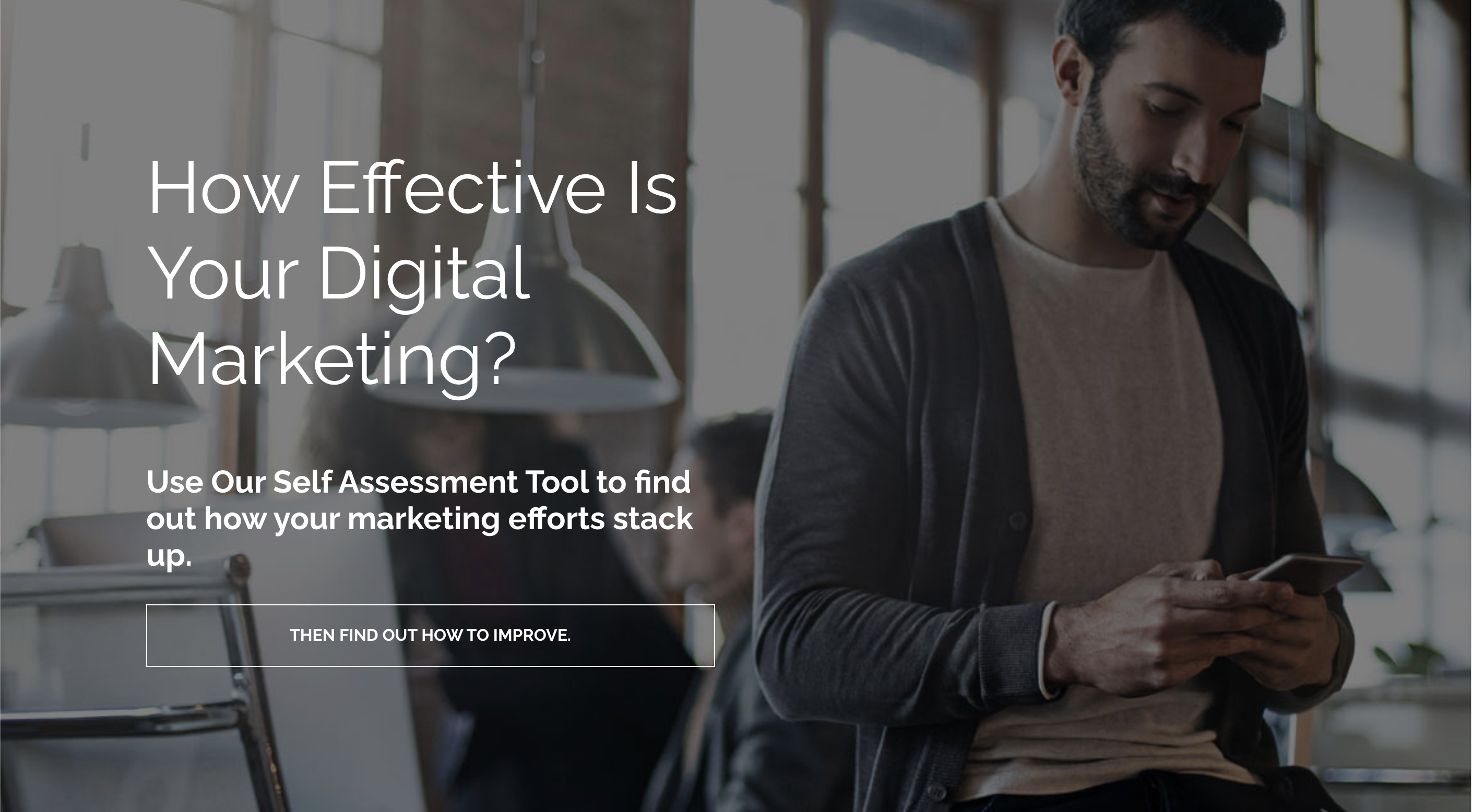With all the social media platforms we have today, Facebook continues to be the largest social network in the world. It started as a way for college students to connect, now, Facebook hosts almost 3 billion users. On top of being the most used platform, Facebook has become an essential marketing strategy tool.
A lot of data is generated on Facebook, and businesses can harness that relevant data for marketing through Facebook Insights. It can be confusing to understand how the data Facebook provides you with relates to your business, but we’re here to walk you through it. Keep reading to get a better understanding of how to analyze Facebook data in order to better understand your audience.
Analyzing Facebook Data
There are two categories to Facebook Insights: Audience Insights and Page Insights.
Audience Insights give metrics about your Facebook audience in order to create targeted ads and content.
Page Insights show analytics for your page, so you can get a better idea of what posts are working and which aren’t.
Although this blog will focus on Audience insights, once you have the knowledge to utilize this tool, you can gear your content more towards your audience’s interests, and then use Page insights to see how that content is performing.
Choosing Your Audience
To access all the data Audience insights provides, you first have to create a business page. If you already have your page set up, navigate to Analyze and Report in your Business Tools menu. Here, you’ll be able to develop your target audience.
Filtering Your Audience
All businesses are going to have different target audiences based on the products or services they provide. To narrow down your audience, start by filtering categories such as location, age, gender, or interests.
Location
Knowing where your audience is from can be helpful for many reasons. If you have a physical location, you can select your city so people know whether they can come see you, whereas if you’re looking to expand your online shop, you may want to learn different countries that would be interested in your products.
Age and Gender
If you have a specific age you’re trying to reach, you can filter according that range. If you’re looking to expand your target audience, you can expand your range to meet that goal.
Utilizing Facebook Insights
With this knowledge in mind, you can now utilize Facebook insights to better understand your audience, while also choosing who you want your audience to be. You can also explore Page insights to see how your content is performing along the way. This can give you a better idea of what kind of content you should keep promoting, and maybe some that isn’t worth it. Utilizing the tools that Facebook and other social platforms provide you with can make a huge difference when it comes to understanding your audience and staying on top of the ever-changing landscape that is digital marketing.