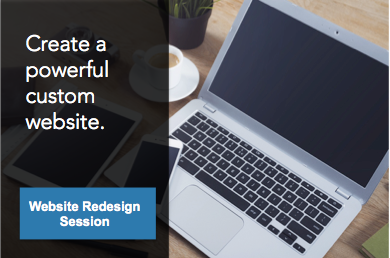One of the most important (and overlooked) factors to a successful website is your page loading speed. When your site takes a long time to load, it won’t just reduce your conversion rates, it can make people leave your page before they even look at it. In fact, according to Google, 53% of users will leave a mobile page if it takes longer than 3 seconds to load. For this reason, it’s essential to the success of your site to take proper steps to ensure the fastest possible loading speed for your website. We have the tips that can help!
One of the most important (and overlooked) factors to a successful website is your page loading speed. When your site takes a long time to load, it won’t just reduce your conversion rates, it can make people leave your page before they even look at it. In fact, according to Google, 53% of users will leave a mobile page if it takes longer than 3 seconds to load. For this reason, it’s essential to the success of your site to take proper steps to ensure the fastest possible loading speed for your website. We have the tips that can help!
1. Optimize for Mobile
Most newer sites are automatically optimized for mobile devices, but if your site is a bit older, you should confirm that it’s properly optimized. When a site isn’t optimized for mobile devices, it will take much longer to load on users’ smartphones or tablets. Often times, certain images, videos, or formats won’t load at all. Because more than half of Internet searches are done via mobile device, your mobile site matters. In fact, 61% of Google users are unlikely to return to a mobile site they had trouble accessing, meaning a bad mobile site can lose you potential customers. To avoid these issues and make the most out of mobile web searching, make sure your site is properly optimized for mobile devices and loads quickly on them.
2. Compress Images
One of the biggest contributors to a slow loading website page is large images. When your images take a long time to load, it will distort your page’s formatting and cause visitors to wait before reading your content. Be sure to scale the size of your images appropriately. The smaller the image, the faster it will load. More importantly, though, you should compress the file size of your images. When you compress the file size, it will greatly reduce the load time of the images without sacrificing their quality. To compress your images, use a free file compression site online such as Compress JPEG.
3. Enable Browser Caching
One of the best ways to ensure quicker loading on your site for return visitors is to enable browser caching. Caching allows you to temporarily store data on visitors’ computers. The length of time for which the data is stored will depend on the user’s browser configuration and your cache settings. This action means that return visitors don’t have to wait for everything on the page to load every time, meaning faster load speeds. Browser caching is a great way to improve your site’s load speed, and enabling the feature is as easy as clicking a button on your site’s settings.
4. Avoid Self-Hosted Videos
Video files are often very large in size, even if they are compressed. Uploading videos directly to your site will lead to very slow page loading times. Instead of hosting your videos yourself, consider using a third party video hosting service like YouTube, Vimeo, or Wisita. Instead of uploading an entire video, you will simply need to copy a small bit of code to feature the video on your page. Using a third party video hosting service will allow for quicker page load times without sacrificing the quality or presence of your video on your page.
5. Optimize Your CSS
Your CSS will load before people see your site, meaning the longer it takes to load, the longer people will wait to see your site. When you optimize your CSS, your files and your pages will load faster. First, you should ask yourself if you use all of your CSS. Get rid of any extra code that is not necessary, as wasted data makes for a slower site. You should also minimize your CSS files, as extra spaces in stylesheets will increase your file size. Some CMS’s like Hubspot automatically minimize your CSS. Platforms like Wordpress have an option to minimize CSS files that you can opt into. If your CMS does not have an option to minimize your CSS tiles, you can use online CSS minifiers that will achieve the same effect.
6. Keep Javascript Below the Fold
Often times, people place their Javascript files before their content, which makes these files load first. When you set up your page this way, visitors will have to wait for your Javascript files to load before the page will load, increasing overall page loading time. To avoid this issue, you should place your Javascript files at the bottom of your page. When you organize your page this way, your Javascript files will load after your page, increasing your site’s page loading speed.
7. Choose Your Plugins Carefully
Too many plugins on your site can slow it down. For this reason, you should choose the plugins featured on your site very carefully. Apply only the plugins you absolutely need. Comb through your site and deactivate any unnecessary plugins. When you eliminate unnecessary plugins and all other unnecessary files and code from your site, you will be left with only what you need and will end up with the quickest possible page loading speed.
ImageWorks, LLC | CT Web Design
Websites may not have expiration dates, but there are signs that they’ve gone bad. If your website loads slowly, is difficult to navigate, reflects poorly on your brand, or isn’t mobile friendly, then it’s time for a website redesign. Your website is an important asset to your business and a website redesign can help your business attract more leads and convert those leads into customers.
If you’re unhappy with your website and you’re looking to make it more responsive with faster loading speeds, we have you covered! ImageWorks, LLC is devoted to creating the best quality custom websites that can suit the needs of any business. For a new website or to completely redesign your old website, contact us today.