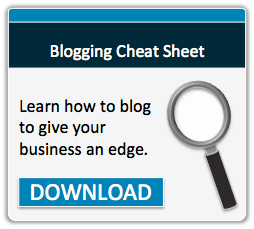Proofreading is essential before anything representing your brand is seen in print. And we’re not just talking typos – the online world has given us plenty more things to think about before we publish. Running spell-check or relying on your designer is not always going to do the trick. But by following this simple check-list, you should achieve your desired end-result.
Proofreading is essential before anything representing your brand is seen in print. And we’re not just talking typos – the online world has given us plenty more things to think about before we publish. Running spell-check or relying on your designer is not always going to do the trick. But by following this simple check-list, you should achieve your desired end-result.
Logical Flow
A lot of marketers throw around the whole storytelling aspect of content marketing -- that's not what I'm talking about here. What I'm talking about is making sure that each sentence is followed by one that makes sense. Flow. A logical one. (This also holds true for paragraphs, too.) Poor transitions often happen when a writer doesn't have an outline -- creating an outline from their writing can help you figure out where you need to beef up transitions between sentences or paragraphs. If you find there's an illogical leap from one sentence or paragraph to another, that's when you know you need to make edits to those transitions.
Grammar
Even the best writers can have grammar mistakes slip through if they're on tight deadlines. They know that they need to use "their" instead of "they're" but somehow it slipped into the post. As the proofreader, you need to be hyper-vigilant about detecting grammar mistakes. If this isn't your sweet spot in the writing/editing world, before you hit "publish," find those words in the piece (Control + F on PC or Command + F on Mac) and make sure they're being used correctly.
Spellcheck
When you were proofing for grammar, you should have also found some typos, but it's very possible that you may have missed them. Use a built-in spell-checker or copy-paste your near-final copy into Word to see if you get any red or green squiggly lines. You'd be surprised how easy it is, even for a trained proofreader, to miss a tiny typo in the midst of a long paragraph. This step helps cut down on any human error that may have occurred somewhere in the writing or editing process.
Broken Links
You should check to make sure all the links are directed to where they are supposed to be and that they actually work. Once you have the content all set in your CMS, just go through and open up every link.
Logical & Attributed Links
Often, website viewers will notice images more than the text in your content, especially if they are just speed-reading and scrolling through it. So make sure your images always make contextual sense. This is a good rule of thumb for including logical images: Does the image make sense on its own, or does it require an explanation? If it needs one, you probably need to swap it out for something else. Images are supposed to hit home the points you make in the copy, not make the reader ask more questions. Unfortunately, It can be pretty easy to steal content on the web, even if you are not trying to After you have tidied up the copy and made sure you have got supporting imagery, make sure you have properly cited any external data and images. The last thing you want is to get served papers over using an image you thought was up for grabs online.
If you're always fixing these 5 mistakes, you'll end up with quite a tidy piece of content -- if not perfect. It's possible that one tiny mistake may still slip through -- you're human, after all. But this list should help you keep your content squeaky clean, all without hiring a proofreading checker.