
I’m not going to mince my words here: Google My Business is the best free tool out there to increase your visibility for local searches. Almost half of all daily searches are from customers looking for information on businesses in their area, yet we find many companies have not optimized their listings. In this article, we’re going to explore what Google My Business is and what you can do right now to take advantage of the service.
Google My Business (GMB) is a free platform that powers business listings on search and maps. You’ve probably seen the knowledge panel before on desktop and mobile search results. Take a look at ours below. You can see our company name, address and hour information, reviews, and photos.
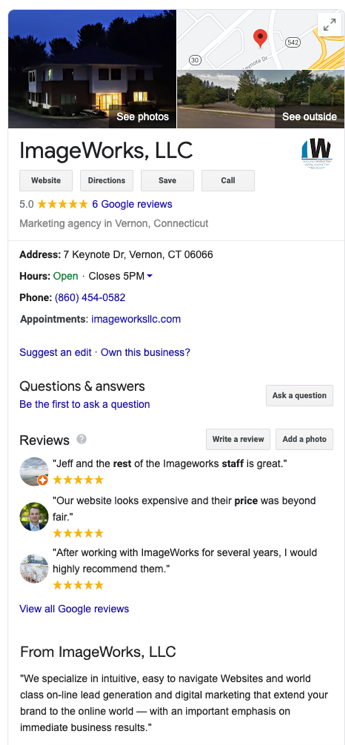
GMB is also crucial when it comes to mapping results. In the example below, I searched for a “hair salon” in the Hartford area and got about 20 results. Google didn’t just grab these names out of a hat, however. The search engine looks at a number of factors beyond location like a number of quality reviews, the accuracy of the information, and photography before showing a particular business. This is why the GMB page should not be ignored – it attracts high-quality, local prospects to your company without you having to spend a dime.
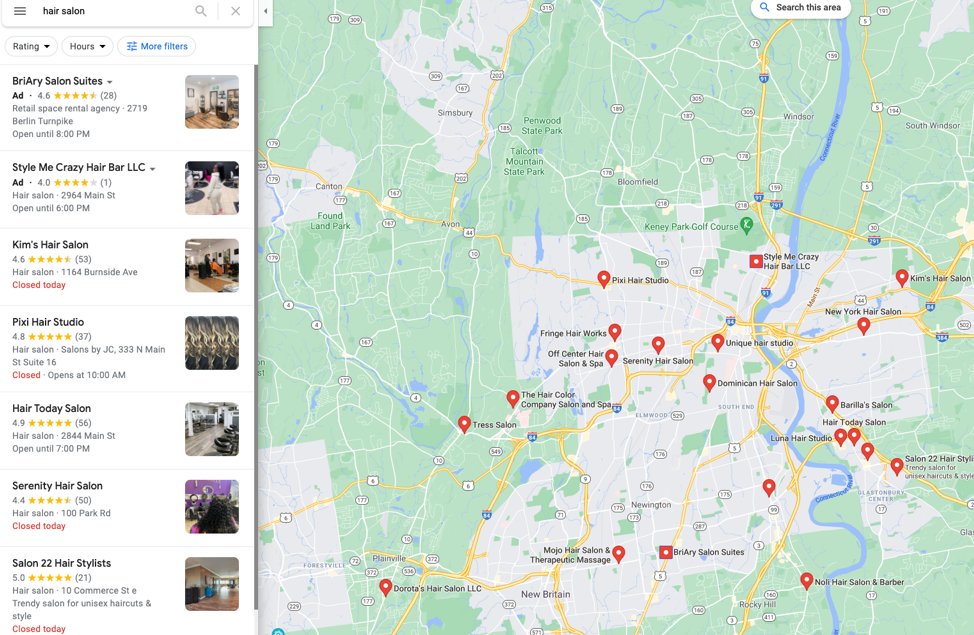
Claim Your Page
To start off, you’ll need to either create or claim your listing. Once you have control of your panel, you’ll want to add all your information. If you have a physical address, you’ll want to make sure your hours and location are accurate. If you work from home or on the road, you’ll be able to show a service area in lieu of a business address. Make sure to accurately categorize your business as well and add relevant keywords during setup, as this will help Google match you with more relevant searches.
Manage Reviews
Once your information is verified, you’ll want to manage reviews. Obviously, five-star reviews are the best but don’t freak out if you see a couple of 3 or 4-star ratings come in. Your score is aggregated, and anything above a 4.5 or even a 4 won’t drastically hurt you. Don’t leave fake reviews. Google will remove these if they think they’re suspicious and, even if they get through, it’s pretty easy to tell when a company is pumping up their own ratings just by scrolling through their reviews. If you get a strongly negative review, respond to it! Other users will see your post right on the low-star rating, which will give you an opportunity to demonstrate your customer service chops. If you don’t have many reviews and want more, ask customers to leave them! A thank-you card or follow-up email after a job well done is a great way to get some positive feedback online for others to see.
Add Photos
Make sure to add high-quality photography of your logo, physical location (if applicable), and your or your team if appropriate. Many local users will encounter your business online through GMB before they even see your website, so it’s important to leave a nice visual first impression. If your ratings are solid and your pictures are good, you’re going a long way to establish yourself as a trustworthy company worth doing business with.
Stay Active on Your Listing
Your GMB listing lets you manage more than just review replies. There’s a Q&A feature that lets users ask specific questions about your company. You’ll get notified when one comes in – don’t leave it hanging! Both the question and answer will be published on your listing. Also, take a moment to add any amenities and highlights. A dentist’s office, for example, can emphasize certain features like free WiFi, wheelchair accessibility, or a gender-neutral bathroom.
I’ve just scratched the surface with what Google My Business can offer, but hopefully, you understand the value this free service can offer to new and veteran companies alike. If you haven’t verified ownership yet, do it right now! If you have, take some time to review your listing and see if there are areas to improve upon. If you’re not sure where to start, I recommend looking at some of your local competitors’ listings. Chances are you’ll see ways to improve from studying their stuff. GMB also comes with a host of free analytical insights. You’ll be able to track views, see the search queries people used to find your listing, and gather demographic data on your customer base. For a free service, GMB offers an impressive number of features that rival many premium marketing tools. If you’re a local business, you simply cannot afford to ignore this platform. Be active on your listing and reap the rewards!

